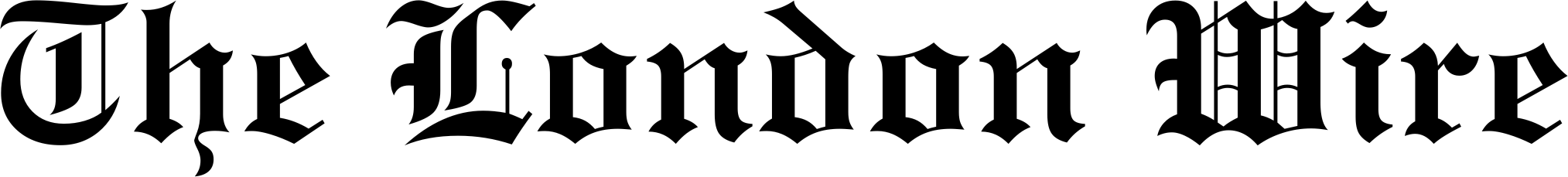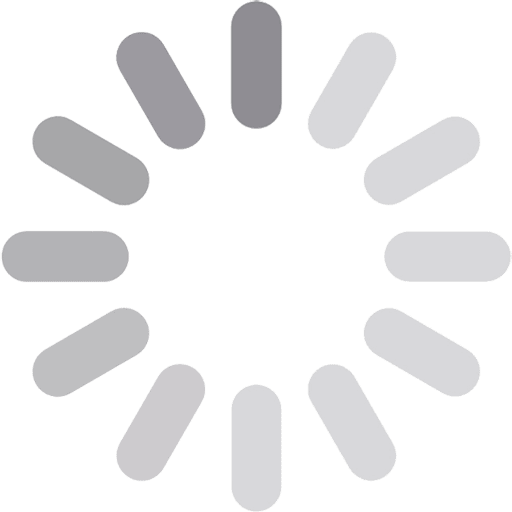Transform Your Photos: The Best Image Editing App for iPhone

Modern iPhone cameras can rival professional-grade DSLR and mirrorless models in quality and flexibility. But capturing a photo is only half the story. Understanding how to edit photos on an iPhone using an image editing app is essential to achieve visual perfection on the go. Modern mobile photo editing apps help fix exposure, adjust colors, or give your picture a creative twist. The variety of options available in the modern market may seem overwhelming for iPhone users.
In this guide, we represent the best photo editor or image editing app for iPhone for different proficiency levels, budgets, workflow types, and post-processing goals. Get ready to discover the right tools and tips to turn your everyday shots into stunning visuals.
Table of Contents
ToggleLuminar Mobile – AI Power in Your Pocket
Artificial intelligence (AI) has completely redefined the realm of image enhancement. Luminar Mobile is a beginner-friendly image editing app with a high-end automation approach for quick and effortless modifications. The program’s feature set includes AI-based smart exposure correction, sky replacement, and portrait enhancements. The tools analyze your image and apply precise corrections instantly without compromising quality.
If you enjoy taking portraits, the face and skin enhancer tools are particularly helpful. They soften skin tones and enhance facial features without artifacts. On the other hand, landscape shooters will appreciate the AI Structure and Sky Enhancer tools. They can bring depth and clarity to outdoor scenes with a single tap.
The app’s price may be daunting for users on a budget. The toolkit is limited compared to professional-grade software but sufficient for basic tasks and casual edits.
Lightroom Mobile – Precision Tools for Serious Editing
This professional-grade application encourages users to edit photos on an iPhone with meticulous precision and advanced manual control. It was developed for photographers with some post-processing experience who want full creative command.
The program’s non-destructive workflow encourages experiments without risking losing the original file. RAW format support allows full control over the images‘ metadata and ultimate post-processing flexibility. Various customizable presets ensure post-processing consistency. Tools like the tone curve, color mixer, and selective adjustments provide granular control over specific editing aspects.
As we said, Lightroom was designed with advanced photographers in mind. Beginners and casual users may find its interface, learning curve, and toolkit too overwhelming and hard to navigate. Some premium options are behind a paywall, which might be a limitation for budget-conscious users.
Snapseed – Powerful Editing Without the Price Tag
This free application developed by Google offers the best way to edit photos on an iPhone with an image editing app for users on a budget. As the best free Lightroom alternative, Snapseed offers tools typically reserved for premium apps.
RAW file support and customizable workflow are among the most notable advantages. The toolkit includes perspective correction, double exposure, and detailed white balance adjustments. Snapseed’s standout features include the Healing tool for removing small distractions, the Selective tool for editing specific areas, and Curves for fine-tuning exposure and contrast.
The interface can feel slightly hidden at times. Some tools are tucked behind icons or swipes that new users might overlook. Navigating the program’s layout may take time and effort for users with zero post-processing experience.
VSCO – Effortless Aesthetics with Artistic Flair
This iPhone photo editor is built around film-inspired presets and a community-driven editing experience. If you prioritize style, creativity, and easy sharing, here is a perfect variant for you.
VCSO‘s main advantage is its impressive variety of presets. Cinematic tones, soft fades, and rich color palettes instantly give your images a polished, artistic look. This approach saves time while delivering high-impact results. This image editing app is particularly helpful for users focusing on Instagram aesthetics or creating consistent professional portfolios in artistic genres. Beyond filters, VSCO includes standard tools for exposure, temperature, clarity, and crop.
The image editing app is focused on filters, so even basic photo editing tools are absent, let alone advanced image-enhancing features. VSCO can be a good asset to your editing arsenal but is insufficient for professional retouching tasks. Exclusive presets and advanced features like HSL sliders and video editing are available only in a paid premium version.
Darkroom – Clean Design Meets Pro-Level Control
Darkroom offers a compelling blend of powerful features and a beginner-friendly interface. It seamlessly integrates with the iPhone’s photo library without importing or duplicating.
The image editing app supports RAW editing, batch processing, and depth-aware background isolation. Darkroom’s standout tools include customizable curves, color grading with HSL sliders, and smart sharpening, balancing creative control and ease of use.
The image editing app’s full feature set is not available for free, so a one-time purchase or monthly subscription is required. The application lacks built-in cloud storage or syncing across devices.
Conclusion
Choosing the best photo editor or image editing app for an iPhone depends on your goals, style, financial capabilities, and proficiency. Luminar Mobile delivers powerful AI tools with ease. Lightroom Mobile offers everything a serious photographer could need. Snapseed stands out as one of the strongest free options. VSCO is perfect for users who prioritize aesthetics and fast, stylish results, and Darkroom hits a sweet spot between clean design and functionality. Try a few options, see what fits, and let your photos shine even on the go!
Published by Chloe Jhonson
With over 5 years of experience in content creation, I specialize in crafting engaging posts across various topics — from fashion, lifestyle, business & tech. Join me as I share insights & ideas to inspire your journey! View more posts