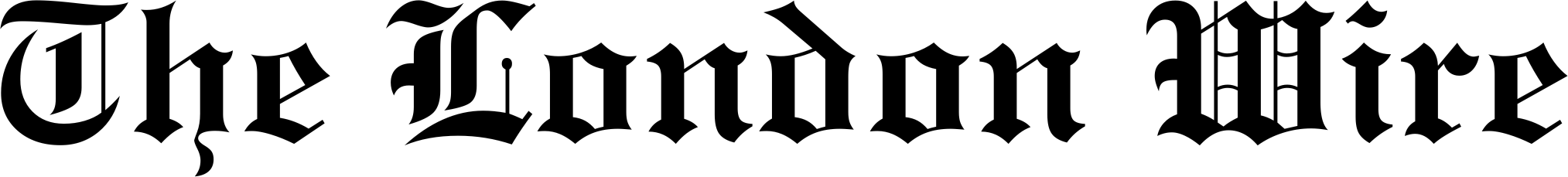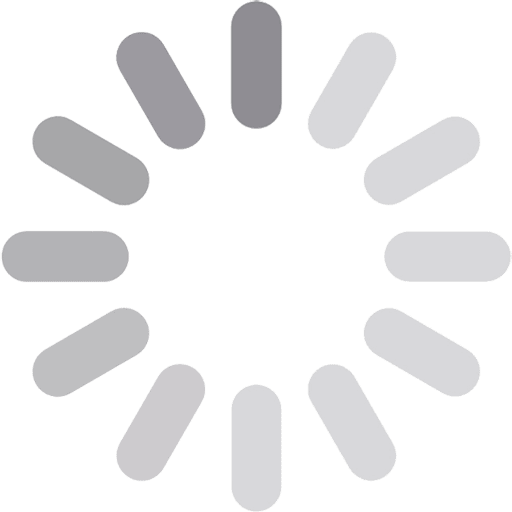Why Luminar Neo is the Leading Photo Editor for Beginners

Image post-processing using a photo editor may seem daunting for people taking their first steps in the photography industry. Many traditional tools require technical expertise, and less experienced users need more time and effort to understand which features to use and how to apply adjustments in complex software to achieve high-end results.
The best photo editor software for beginners simplifies the most complicated image-enhancing tasks and eliminates challenges with automation tools and advanced algorithms. Instead of manually adjusting exposure, contrast, and saturation, users can rely on artificial intelligence to streamline their creative process.
Luminar Neo embraces this technology while maintaining an intuitive and beginner-friendly approach. This article describes the main positive aspects of this program as the best editing software for beginners.
Table of Contents
ToggleWhat Makes Luminar Neo the Leading Photo Editor for Beginners
1. Intuitive Interface & Easy Navigation
A cluttered workspace with too many buttons and settings can confuse novices and take away their inspiration for artistic experiments with pictures. The easy photo editing software has a simple drag-and-drop workflow for smooth importing and exporting. Familiarise yourself with examples of such photo editing software for beginners.
Luminar Neo eliminates the complexity issue. The software’s sleek and modern interface prioritises simplicity. The sliders are intuitive, and the essential tools are easy to find. Users can start their adjustments immediately without navigating multiple menus. The user-friendly controls and one-click enhancements let newbies achieve visual perfection within seconds. Luminar Neo organises the feature set intuitively so as not to overload beginners with unnecessary options. People can focus on creative work without being distracted by technical settings.
2. AI Photo Editing: Less Work, Better Results
Achieving perfectly balanced, polished, yet realistic modifications may be hard for people without post-processing experience. Manual tweaks often require a deep understanding of contrast, colour grading, and sharpness. Artificial intelligence enters the game to modify images quickly and effortlessly.
Luminar Neo harnesses artificial intelligence to streamline image refinement. AI-driven tools take the most tiresome and sophisticated aspects off the photographer’s hands. For example, the Sky AI feature facilitates effortless sky swapping. Portrait Bokeh AI crafts a professionally blurred background with ease. Enhance AI handles judicious lighting and nuanced refinement automatically. This photo enhancer software is excellent for photographers who prioritise efficiency without compromising quality.
3. One-Click Presets & Templates for Instant Edits
Even advanced photographers sometimes lack the experience and patience to adjust every aspect of the shot. Presets and templates provide an easy way to transform photos with a single click. Luminar Neo is believed to be one of the best photo editors in terms of pre-designed presets. They cater to different photography styles and genres, from landscapes and wildlife to event photos and casual portraits.
These presets can be customised to align with your specific creative needs and demands. The effects are applied instantly without losing control over the fundamental adjustments. Photographers can experiment with different styles without spending time on sophisticated manual enhancements. For those unsure where to start, templates provide a sense of style and confidence. They ensure visually appealing results, making the editing process enjoyable and efficient.
4. No Need for Complex Layer Editing
Traditional applications such as Photoshop and Affinity Photo editor offer robust layer-based editing. However, their complexity can overwhelm beginners unfamiliar with fundamental adjustments. Luminar Neo innovates with a non-destructive editing workflow. It ensures the original files are preserved. All modifications are 100% reversible without complex layering. Users can explore new creative opportunities without fear of making mistakes.
This intuitive system focuses on easy-to-use sliders and effects. Exposure corrections, skin smoothing, and background refinements do not require navigating complex panels. This seamless approach lets users modify their edits at any time without fear of losing progress. Multiple effects can overlap without advanced blending and masking modes. People can experiment and refine images without feeling restricted by traditional editing methods.
5. Fast Workflow & Easy Export Options
Luminar Neo is designed to streamline every step of post-processing, from importing photos to exporting the final image. This optimisation provides efficient enhancements without unnecessary delays.
The program supports batch processing, which allows photographers to apply adjustments to multiple files simultaneously. This function is especially convenient for maintaining visual consistency across many photos, whether a series of vacation pictures or a collection of portraits.
Luminar Neo includes advanced export settings, making sharing images easy across multiple platforms. The software integrates seamlessly with programs like Lightroom and Photoshop as a plugin, which can be useful if you are familiar with Adobe products and don’t want to change your comfortable workflow.
Final Verdict
The modern photo editing software landscape provides plenty of possibilities yet poses a puzzling predicament for photography novices to pinpoint a perfect variant. Luminar Neo represents a reasonable resolution due to its straightforward, streamlined approach, intelligently integrated artificial intelligence abilities, and intuitively arranged interface. This program ensures a smooth and enjoyable experience with zero technical barriers and minimal manual effort in different photography genres and styles.
Published by Chloe Jhonson
With over 5 years of experience in content creation, I specialize in crafting engaging posts across various topics — from fashion, lifestyle, business & tech. Join me as I share insights & ideas to inspire your journey! View more posts
Recent Post
How to Transform Your Smile This Summer