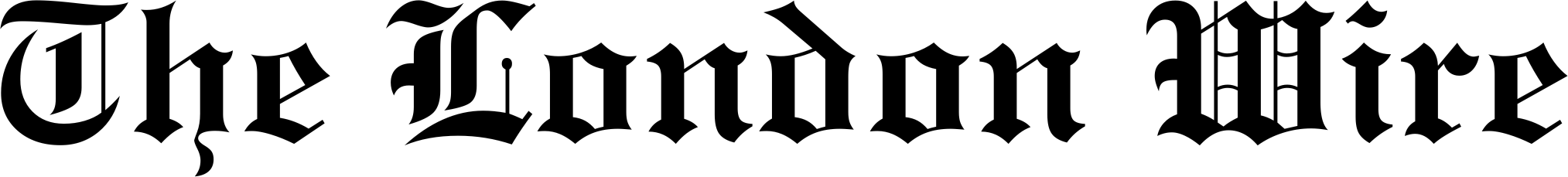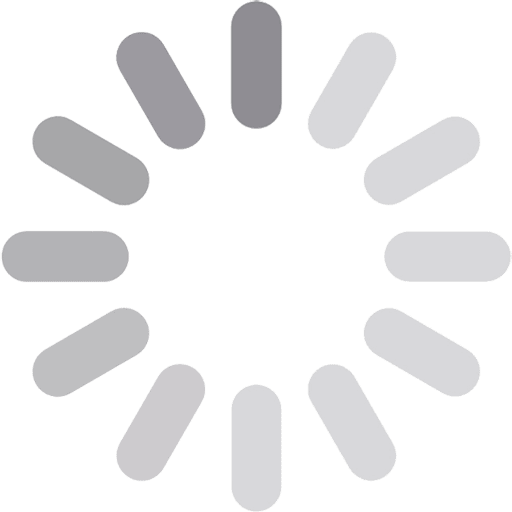The Psychology of Trust in Clicks: How Users Decide What’s Safe

A fundamental aspect of living in a hyperconnected world is choice. With every click we make, we’re deciding whether or not to engage with something – and there are often split seconds for that. So how do people make these choices? Although security professionals have very specific guidelines about what to do and not do online (for example: don’t click on suspicious links), regular users don’t have such rules. Instead, they rely on a combination of intuition and experience plus some visual cues to help them decide whether clicking something might be a good or bad idea.
Table of Contents
ToggleTrust Is Visual Before It’s Logical
The majority of users do not check URLs or verify certificates. Instead, they scan for familiar signs such as the padlock icon, professional design and layout, ample whitespace, and colors they associate with sites they know and trust. But design can be a double-edged sword: Phishing sites have become more sophisticated visually and are now also reproducing the emotional experience of their targets. They aim to make users feel safe, or to create a sense of urgency — or authority.
In this context, even something like a virus notification popup—legitimate or fake—leverages the user’s visual trust. A red banner, a shield icon, and bold language (“Your device is at risk!”) don’t need to be real to be effective. Users rarely question their authenticity; they react to the visual urgency. For those overwhelmed by such alerts, ways to stop virus notifications become a common search, reflecting the growing digital fatigue around these messages.
Authority Cues: The Security Theater Of Software
Humans are wired to trust authority, especially under stress. In the digital space, this translates into trusting messages that seem to come from system-level sources—even if they don’t. Notifications that simulate operating system dialogues, antivirus alerts, or IT department messages often receive more attention (and compliance) than emails from real people.
Malware creators are well aware of this, which is why they so often disguise their viruses as Windows Defender virus alerts, complete with fake loading bars and fictional virus scan results. Even people who know better than to fall for these tactics can be tricked into downloading malware out of fear.
Interestingly, users often feel safer when they see a notification—even if they don’t act on it. The presence of alerts, ironically, reassures them that “something is watching out for them.” This is a form of security theatre—a surface-level performance that doesn’t increase safety but satisfies the psychological need for protection.
Mental Shortcuts And The Habit Of Trust
Cognitive load is real. People don’t want to evaluate every digital interaction like a courtroom case. So they rely on mental shortcuts:
- “If it’s from Google, it must be safe.”
- “It came through the App Store, so it’s fine.”
- “My antivirus didn’t say anything—must be legit.”
These shortcuts are habitual, formed over time and reinforced by repetition. Ironically, the absence of virus warnings can build a false sense of safety. Users start to assume that lack of alert equals safety—until it doesn’t.
An interesting behavioural twist is what psychologists call learned irrelevance. If a user sees too many false virus alerts, they start ignoring all of them—even real ones.
Risk Perception And The Myth Of Control
Perceptions of risk appear to be different online than they are offline. On the Internet, users feel that they can undo mistakes with a few mouse clicks. They think that they can remove a piece of unwanted software, close a web browser tab, or run an antivirus scan to reverse the effects of their actions. Consequently, they are less concerned about the consequences of taking risks. For instance, someone might say, “I’ll just take a look at this,” and then visit a malicious web site.
The perception of control is often underestimated by designers. However, people take more risks when they feel in control. This is why the Android and Windows operating systems ask you if you are sure about something before you do it. But if you ask people if they are sure too many times, they will start clicking yes without thinking about it.
The Role Of Social Proof In Click Behavior
When users see that others have taken an action (like downloading something), they are more likely to take that action too. A fake download page might say something like “43,829 people downloaded this today” or include fake customer reviews — it is an attempt to create trust based on the actions of others.
In contrast, if a virus notification pops up just as a user tries to download something from an obscure site, the clash between social proof and fear creates cognitive dissonance. Which do they trust—the herd or the shield? The outcome depends on their experience level and past consequences.
Designing For Informed Trust
The goal shouldn’t be to make users paranoid—it should be to empower them with intuitive, context-rich trust signals. That means designing systems that:
- Give clear and plain-language reasons for alerts.
- Avoid over-alerting, which desensitizes users.
- Emphasize hard-to-fake signals.
- Use progressive disclosure to give users additional information if they ask for it.
Designing for trust isn’t just about preventing phishing—it’s about reshaping how users feel about digital decisions. We don’t want them to fear every click. We want them to understand when to trust—and why.
Trust Is A User Experience
At its core, digital trust isn’t a technical challenge—it’s a psychological one. Users click based on emotion, perception, and familiarity—not because they’ve run a forensic scan on every hyperlink. The next time a virus notification flashes across the screen, whether real or simulated, it’s not just a warning—it’s a test of the system’s ability to shape human decision-making.
By understanding the psychology behind those clicks, we can design a safer, smarter digital experience—one where users aren’t guessing what’s safe. They know.
Published by Seren Reynolds
Hi, i am a digital marketer with over 5 years of experience. I specialize in using online platforms and strategies to help businesses grow and engage their audiences. View more posts