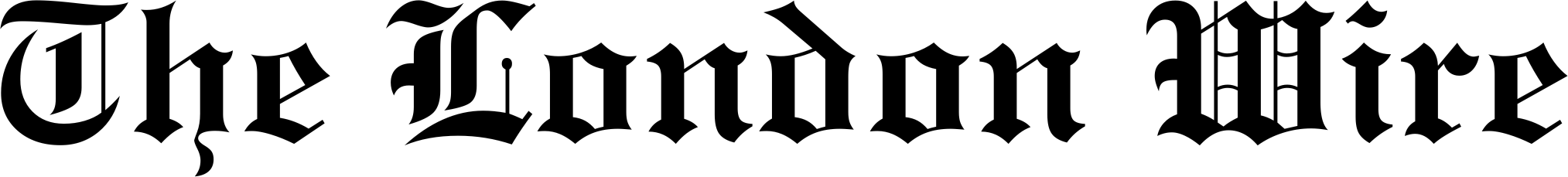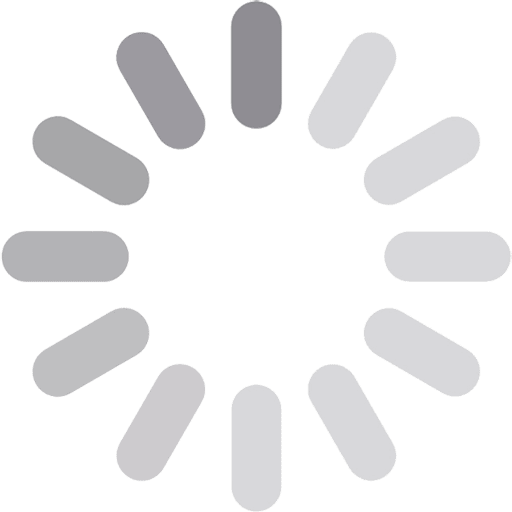How to Stop Annoying Ads on Your Phone: A Complete Guide

Let’s be honest: smartphone advertisements are getting out of hand. You may be reading an article one second, and then a full-screen video pops up in your face with no way to skip it. Or even worse, you get those deceptive pop-ups with a false “X” that opens the ad when you press it. Ugh.
You’re not the only one who is weary of pushy, obtrusive adverts spoiling your smartphone experience. The good news is You can fight back. We’ll show you the best ways to disable bothersome advertising on your Android or iPhone in this tutorial.
Table of Contents
ToggleWhy Are Mobile Ads So Annoying?
Before we get into remedies, let’s quickly talk about why commercials are so annoying:
- Formats that are more aggressive: Full-screen interstitials, movies that play automatically, and false download buttons are all meant to get people to interact.
- Too many trackers: Some adverts track you across the internet, which can feel like an invasion of privacy.
- Apps that are free need to make money: A lot of applications need advertisements to be free, but others go too far.
What happened? A really bad experience for users. But you don’t have to deal with it.
How to Block Ads on Your Phone
1. Use a Dedicated Ad Blocker
Using an ad-blocking program is the best approach to stop advertisements. This is how:
For Android Users
- Ad Blocker For Android: AdGuard and Blokada are two programs that block adverts all across your device, including in apps. This is a carefully chosen list of ad blockers for Android. Choose the one that works best for you.
- Blocking based on DNS: You may set a private DNS (like dns.adguard.com) on Android to block advertising without installing any more apps.
For iPhone Users
- Safari extensions: 1Blocker or AdGuard are good Safari extensions for blocking advertisements in browsers.
- VPN-based blockers: Apps like Lockdown that use VPNs to prevent ads Block adverts and trackers for privacy.
Pro Tip: Some ad blockers cost a little bit of money, but they’re worth it for an ad-free experience.
2. Switch to a Privacy-Focused Browser
There are a lot of adverts on regular browsers like Chrome. Instead, try these:
- Brave: By default, it blocks advertisements and trackers.
- Firefox + uBlock Origin: A great way to browse without ads.
3. Disable Personalized Ads
You can’t stop all advertising from tracking you, but you can cut down on how much they do:
- On Android, go to Settings > Google > Ads and turn off Ads Personalisation.
- On an iPhone, go to Settings > Privacy > Apple Advertising and turn off Personalised Ads.
4. Avoid Free Apps with Excessive Ads
Every 30 seconds, certain applications send you advertising. Instead:
- Look for premium versions that don’t include ads.
- Look at apps that let you buy once.
- Check the reviews to determine whether people are unhappy with the adverts.
5. Use YouTube Alternatives
YouTube’s unskippable ads are the worst. Try:
- YouTube Premium (ad-free, but paid).
- NewPipe (Android) or YouTube++ (iOS via sideloading).
Will Blocking Ads Break Websites or Apps?
Sometimes. Some websites may tell when you use an ad blocker and prompt you to turn it off. If it happens, you can:
- Put trustworthy sites on the whitelist.
- Use tools that get around ad blockers, such as “AdBlock Warning Removal” lists.
Most of the time, though, you’ll have a lot cleaner time browsing.
Final Thoughts
Mobile advertising that annoy you won’t go away overnight, but you can get back control with the correct tools. There is a way to fix every level of ad annoyance, whether you use the finest ad blocker, switch browsers, or just change your settings.
So go ahead and remove those annoying advertisements. You’ll have a better, quicker, and less rage-inducing phone experience. You deserve it.
Published by Seren Reynolds
Hi, i am a digital marketer with over 5 years of experience. I specialize in using online platforms and strategies to help businesses grow and engage their audiences. View more posts