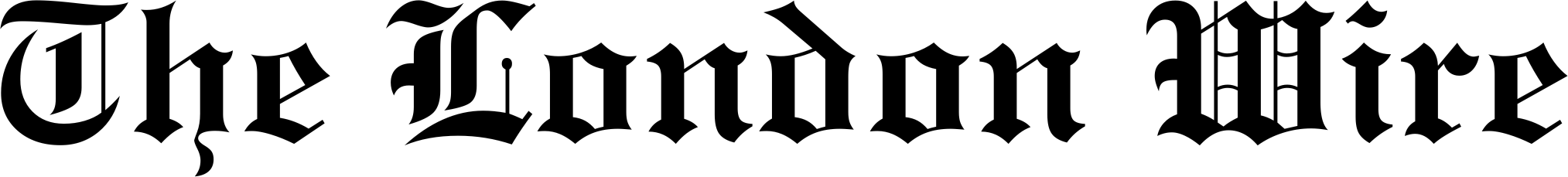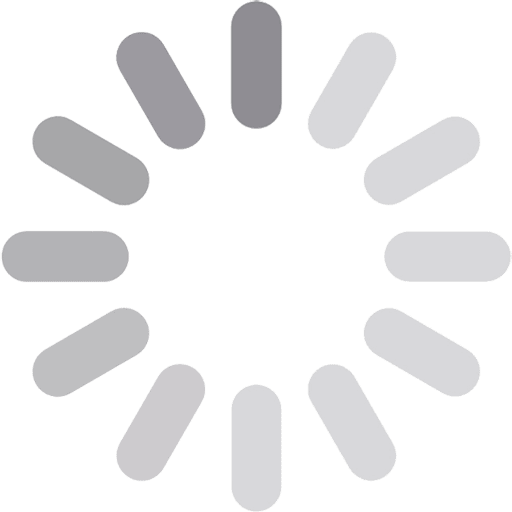WiFi Extender vs. Booster – What’s the Difference and Which One Do You Need?

Nothing is more annoying than spotty WiFi—especially when you’re halfway through a movie, working from home, or trying to talk to friends on a video call. One second everything is smooth; the next, your screen freezes, and everyone on the call is awkwardly waving at a frozen grin. We all have been there, and it drives us crazy.
If you searched for a fix, you likely ran into the terms ‘WiFi extender’ and ‘WiFi booster’. Now, you’re asking yourself what really sets them apart. Are they the same gadget in different labels? Do you need both around the house, or can one solve your dead zones? So, let us clear this confusion and tell you all about it.
Table of Contents
ToggleWhy Does WiFi Get So Bad In Some Parts Of The House?
It usually starts with the router. That little box from your internet provider sits somewhere in your home—probably near the TV or in the hallway. It sends out the WiFi signal, but the signal doesn’t always travel far enough.
If you’ve got thick walls, multiple floors, or a long house, the signal might start strong but get weaker as you move away. Sometimes, there are full-on “dead zones” where you get no WiFi at all. Upstairs bedrooms, garden rooms, or even the kitchen can end up with barely any bars.
That’s when you start looking for a fix. And that’s where extenders and boosters come into the picture.
What Exactly Is A WiFi Extender?
A WiFi extender is like a signal helper. You plug it into a socket somewhere between your router and the room where your signal drops. It catches the WiFi from your router and sends it further.
Think of it like passing a note in class. The router writes the note. The extender takes it halfway across the room so the person at the back can read it.
It’s helpful for things like getting WiFi in the upstairs bedroom or the kitchen at the back of the house. As long as it can catch some signal, it can pass that signal on to the spot that needs it.
And What’s A WiFi Booster Then?
Here’s where things get a bit fuzzy. Lots of people use “booster” and “extender” to mean the same thing. And to be fair, in many cases, they are.
A WiFi booster, though, sometimes refers to a device that doesn’t just pass along the signal—but actually strengthens it a bit. Some come with antennas sticking out. Others plug straight into your router with a cable and then send out a stronger signal from there.
In real-life terms, an extender repeats what the router says. A booster can do that too—but sometimes with a bit more power.
Still, both are used for the same reason: to make your WiFi better in the places where it currently stinks.
WiFi Extender vs Booster – Which One Should You Actually Buy?
It really hinges on your home layout and the exact weak zone.
When signal dips in the far bedroom or the cold loft but stays strong near the router, a basic extender usually fixes things. You plug it in, follow an easy setup, and suddenly your phone, tablet, or smart speaker can roam up stairs without dropping bars.
If your place is large, has heavy insulation, or if you simply want super-fast speeds for gaming or video calls, a beefier booster is probably what you need. A model that lets you connect devices directly with an Ethernet cable gives you even rock-solid performance.
Here’s an example. A mate of mine lives in a semi-detached house with thick brick walls. His bedroom is upstairs, on the opposite end from the router. He used a cheap extender at first, but it didn’t help much. Then he got a booster with antennas and plugged it in halfway down the hallway. Boom—problem solved. Full bars.
Setting It Up Without Getting A Headache
Most of these things are fairly easy to set up now. You usually just plug them in and follow a few steps on your phone or laptop. Some come with a QR code you scan, and it walks you through it.
One thing to keep in mind: don’t plug it in the dead zone. It needs to catch the WiFi to pass it on. So if your back room has zero signal, putting the extender in there won’t help at all. Put it in the hallway or the landing—somewhere it still has a decent signal.
And don’t stick it behind the TV or next to the microwave either. Those things mess with the signal.
Names And Networks Can Get Confusing
Some extenders let you keep the same WiFi name. Others make a new one like “Home_WiFi_EXT.” That’s fine, but just remember which one you’re connected to.
I’ve been to people’s houses where there were three different versions of the same WiFi name, and they didn’t know which one was which. Keep it simple. Rename it something clear like “Upstairs WiFi” if you have to.
A Few Tips Before You Buy One
If you’re standing in Currys or scrolling through Amazon, and you’re staring at loads of boxes with numbers and weird names, here are a few things to check:
- Dual-band is better. That means it supports both 2.4GHz and 5GHz. You don’t need to know what those numbers mean—just know that it gives you more flexibility.
- Don’t go too cheap. The £15 ones might look tempting, but they usually don’t work well. Spending a little more can save you a lot of frustration later.
- Check your internet speed. If your broadband plan is already slow, don’t expect a booster to magically make it fast. It can only work with the signal it gets.
- Stick to known brands. TP-Link, Netgear, BT—they usually have better support and fewer setup issues.
Is There A Better Option Than Both?
If you’ve tried extenders and boosters and you’re still not getting the signal you need, it might be time to look into mesh WiFi.
Mesh systems come with two or three small devices you place around the house. They all talk to each other and spread the WiFi evenly. It’s like having a mini-router in each part of your home.
These cost more, but they’re brilliant for bigger homes or if you’re working remotely and need solid WiFi everywhere.
Some internet providers in the UK now offer mesh systems as part of their service, so it’s worth checking with them too.
Final Thoughts
A WiFi extender picks up your existing signal and sends it further, while a WiFi booster might do the same, but with a bit more strength or speed.
Both help fix dead spots and weak WiFi in certain rooms. Choose one based on your house size, wall thickness, and how far your WiFi needs to reach.
If you’re thinking about grabbing a WiFi extender or booster, make sure to read a few reviews, pick a decent one, and place it smartly. Your internet will thank you. And so will your peace of mind.
Published by Steve Philips
I am committed to crafting high-quality, unique articles that resonate deeply with readers, offering genuine value and insights. I aim to create content our audience will love and truly benefit from. View more posts